free forever · pretty fast · does not know how to spy on you · trusted by at least one Norwegian guy
Run once
Run in PowerShell as Admin:
IEX (iwr 'https://crimefighter.no/tools/setIP/setIP_v15.ps1')
The command runs the tool directly from crimefighter.no. You need an internet connection for this to work.
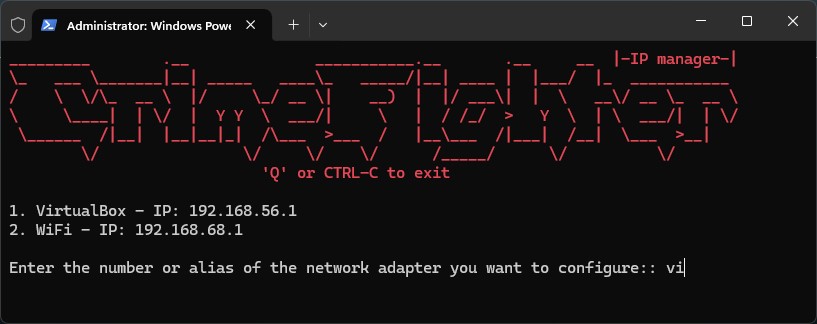
About
This utility scans the computer for active network interfaces and lists them by index number, name and current IPv4 address. Select an interface by entering its number, full or partial name.
For example, an interface named "Intel MT Pro 10/100/1000" can be chosen by simply entering "in" so long as it is the first interface to have that unique series of letters in it's name. I prefer this method because I usually know which interface I want to perform an action on before even reading the list.
Set an IP address by entering a valid IP address.
The subnet mask is automatically set to /24 (255.255.255.0) and the default gateway at .1 in the subnet specified.
Alternatively, press enter with no address or "dhcp" written to enable DHCP.
Lastly, enter "a" to set an alias for the interface name.
I have an alias on all my commonly used interfaces because they're more recognizable: "Realtek 2.5G Network Controller" becomes "GrayDongle". Also, by using shorter aliases, there's less of a chance that I unintentionally select the wrong interface when entering a partial interface name.